.

Step 2) You need to create an account on a web server unless you have already one.
Open up a web browser and type the address of http://www.0catch.com/ and press return.
The first letter in "0catch" is an arabic number zero.
.
You will see a page above. Please click on "Sign up!"
Then you will see the web page where you can create your own site name (domain name) as seen below.
Your site name will be http://something.0catch.com. You need to substitute a name you like for "something." I chose byunglee218..
If somebody has already claimed the name you chose, you will get a warning. Then you have to choose another name.
Please click "Sign Up Now."

Then you will be asked whether you want a free site or a fee-based site. Choose Plan #1 Free
and click "Continue With Signup >>."
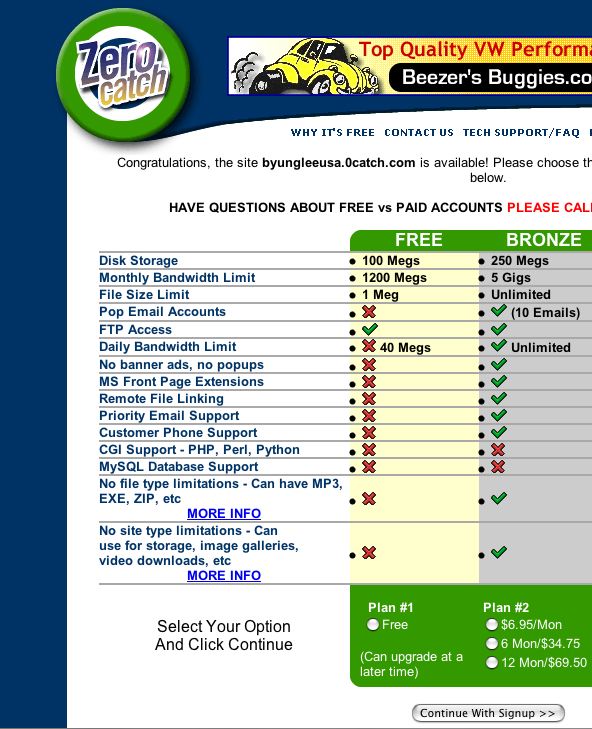
You will be asked to provide information on yourself.
Fill out the blanks.
If you are afraid of getting junk mail from this site, you may create a free mail account with Yahoo or Hotmail and provide that email address instead of your school email address.
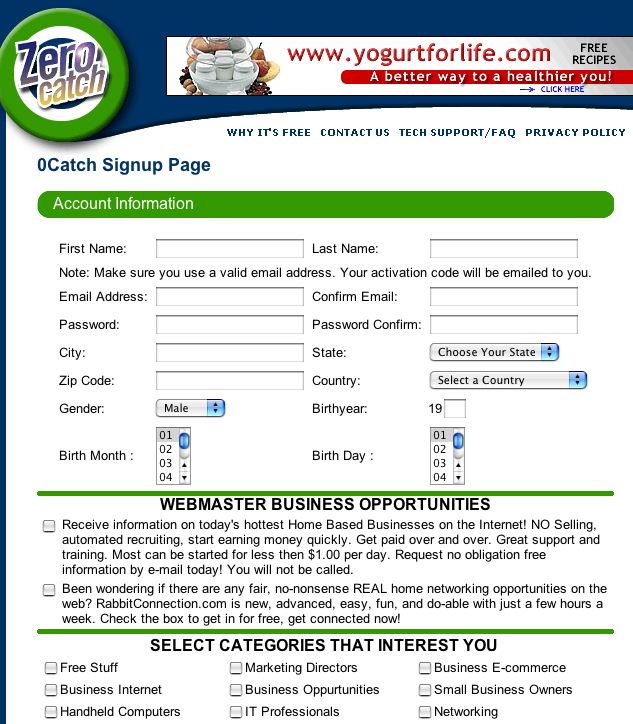
Around the end of the page, you will see Validation Code. Just read the number on the left and write the number in the blank.
Please click "Create Your Account."
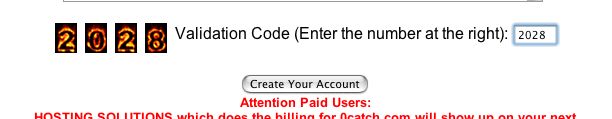
If you did everything correctly, you will see the following page.
Write down the http address for future use.
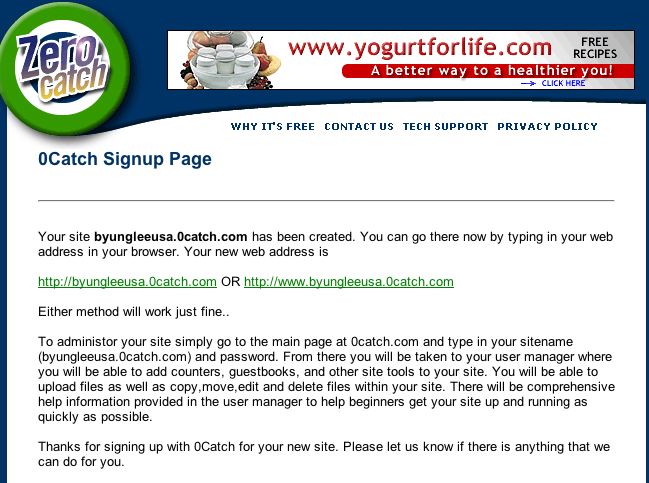
Go to Step 3: