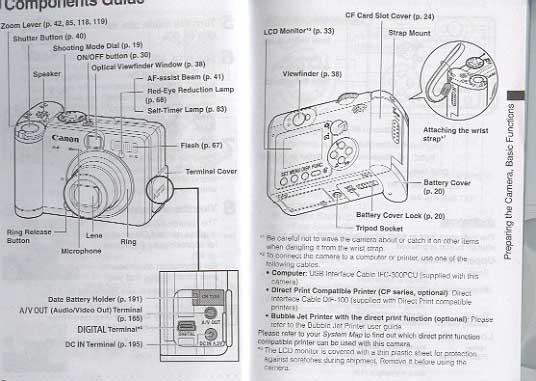
How to use the digital camera and download pictures to the computer.
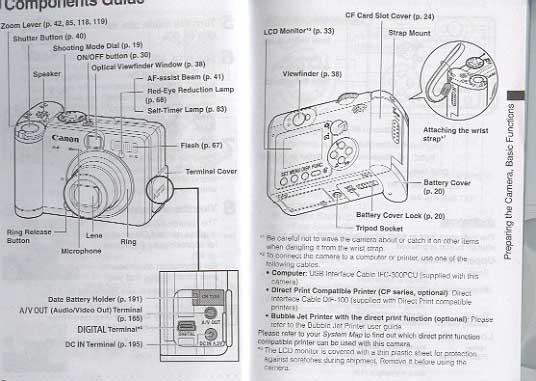
1. Install the batteries
2. Install the CF card -- Slide the CF card slot cover towards you and turn
it right. Insert the CF card with the label facing out and the arrow pointing
in.
Close the CF card slot cover securely.
3. Press the ON/OFF button to turn the camera on
4. Set the mode switch to Shooting
5. Turn the mode dial to Auto
6. Aim the camera at the subject, and lightly press and hold the shutter button halfway down. The camera beeps twice when the focus is set.
7. Shoot. Press the shutter button all the way. You will hear the sound of hte sshutter close when the shot is complete.
8. View the recorded image by choosing Replaying Mode
Installing the Software (already done)
Connecting the Camera to a computer
Downloading images to a computer
1. Connect the camera to the computer using the USB line
2. Turn the mode to Replaying
3. Press the On/Off Button to turn the camera on
4. IPhoto will be launched after a few seconds
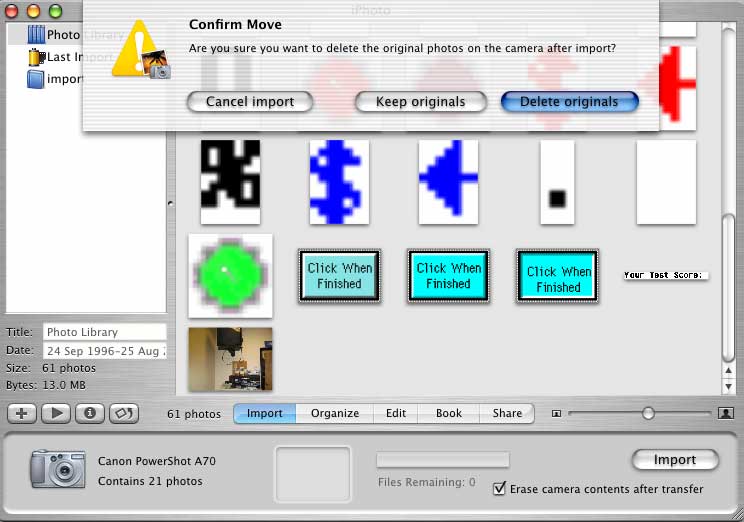
5. Click "Import" on the menu, mark off "Erase camera contents after transfer" and click the "Import" button.
6 Click "Delete originals"
7. Drag the images to the folder of your diskett.
Using it on your web pages or Using the printer and printing